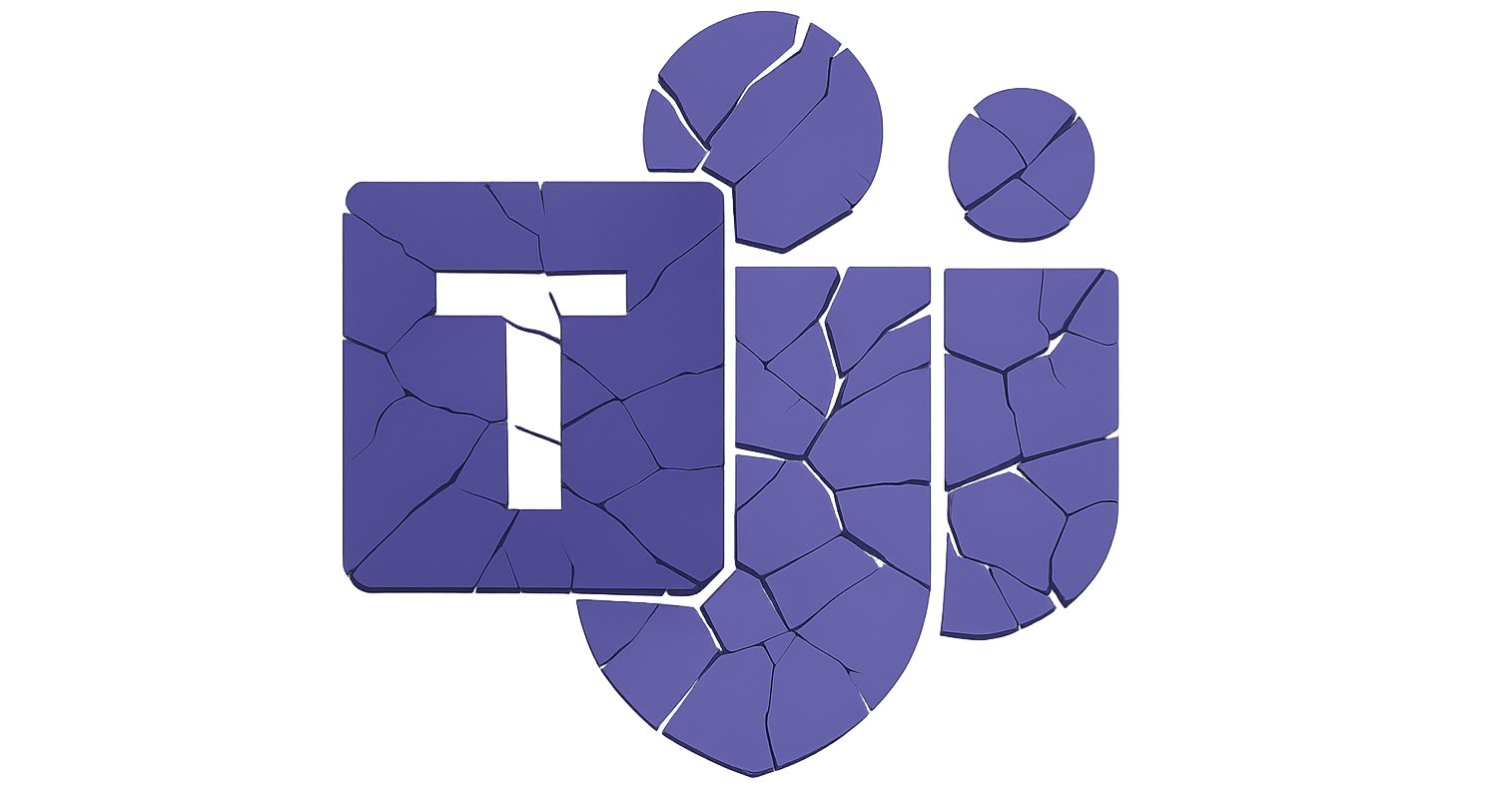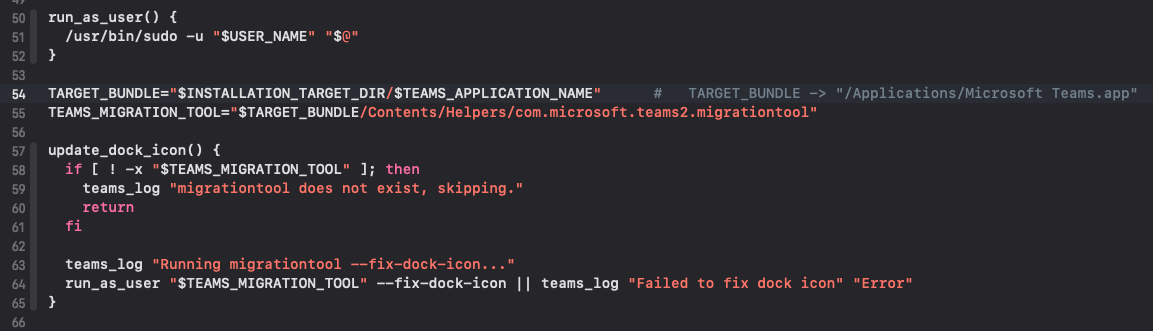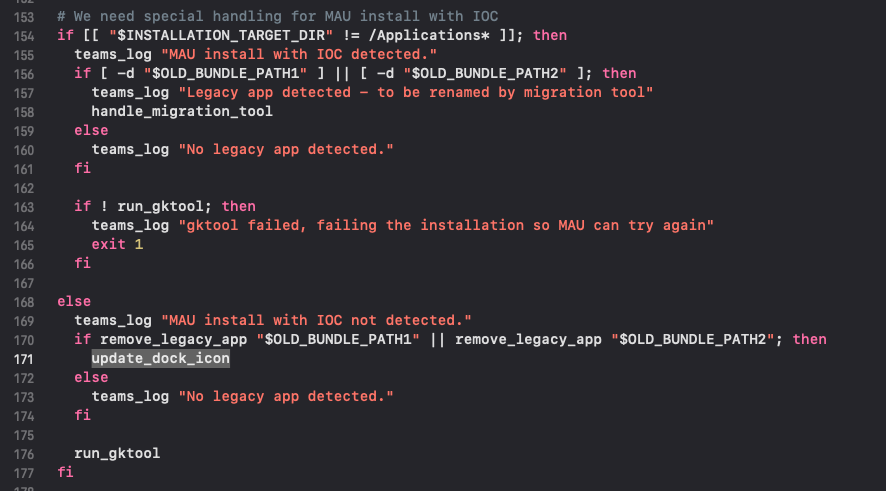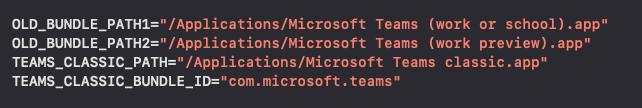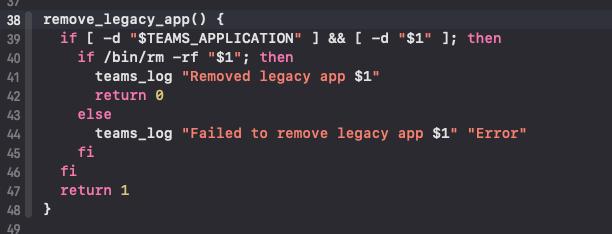MacOS LPE via Microsoft Teams installation
Introduction
In this blogpost, I describe a vulnerability I found in Microsoft Teams installation package. Its root cause is the same as the one described in NordVPN LPE post. So, I recommend reading it in order to have a more comprehensive description of the scenario.
Root Cause Analysis
To summarize and keep this post as short as possible, I would only say that when distributing apps from the vendor’s website as .pkg files, if these packages contain preinstall and postinstall scripts, they should be well written and hardened so that eventual attackers having code execution as Administrator user are not able to exploit them to execute commands as root user.
Specifically, the first script should cleanup all files related to a previous version or currently installed instance of the same application inside /Applications folder.
In this case, if there is a previously installed Microsoft Teams.app (completely arbitrary bundle with this name) with a lower version and a different bundle id (for example com.microsoft.teams3), it won’t be deleted by preinstall script.
Here are the checks and cleanups that preinstall script performs (I only report certain excerpts of the script. To have a complete view of it, I suggest downloading the whole pkg from Microsoft’s website):
- Remove bundles with
com.microsoft.teamsid at/Applications/Microsoft Teams.app: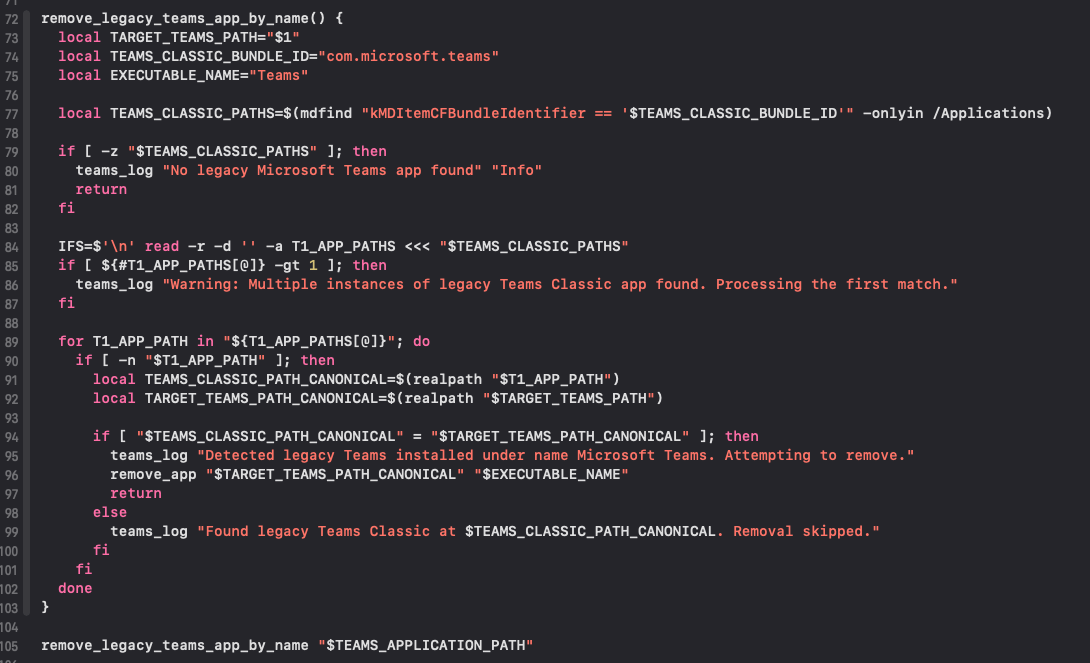
- Remove previous installed applications with
com.microsoft.teams2id inside/Applications/*.localized/directory: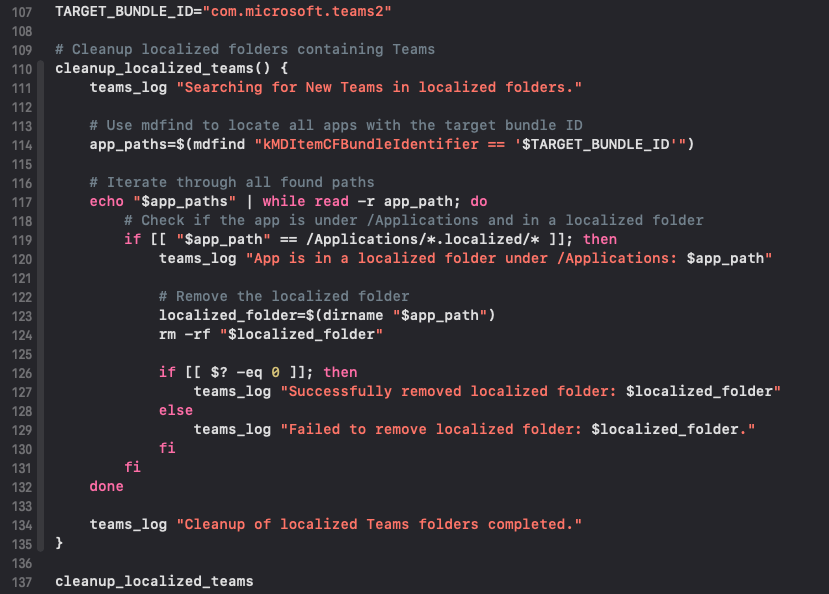
- Compare (eventually) installed bundle version and new version:
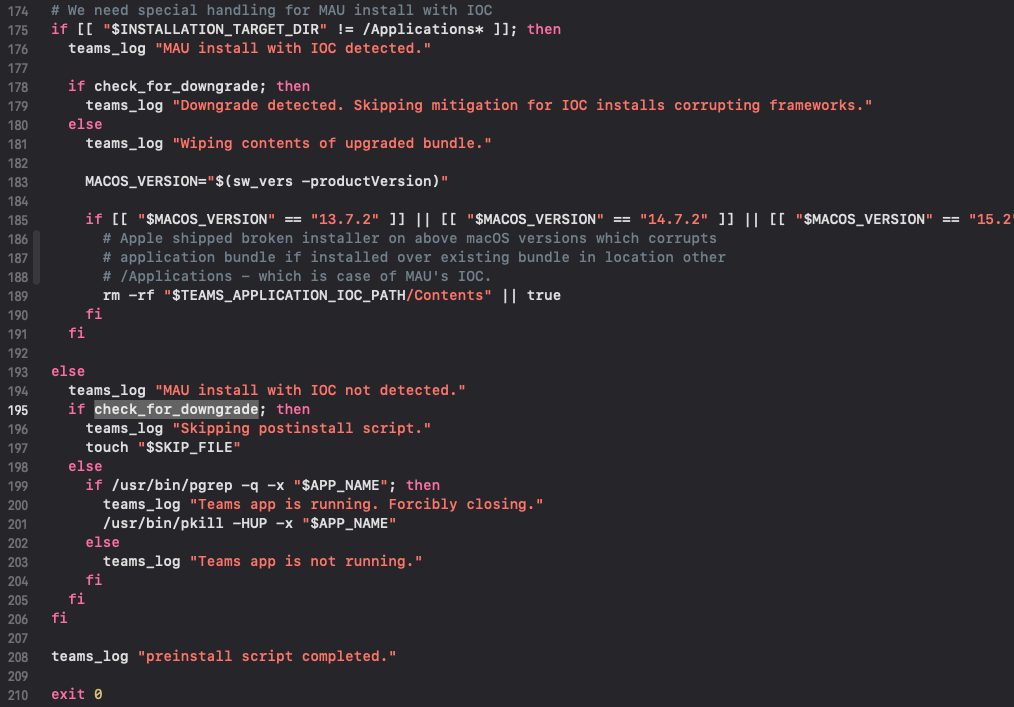 with
with check_for_downgrade: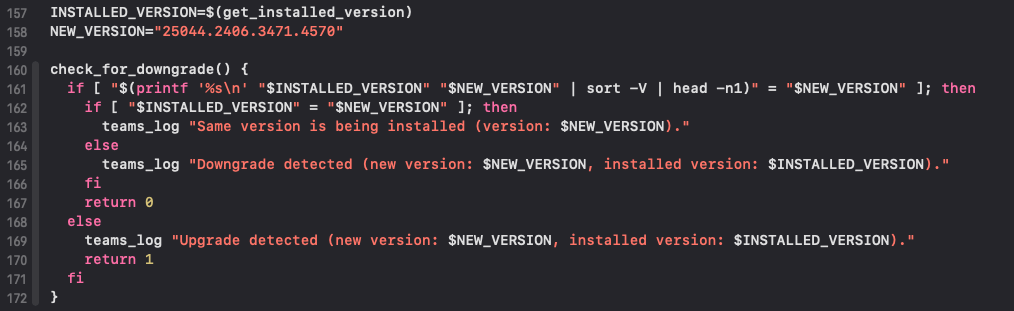 If the attacker bundle version is less than the new one, the
If the attacker bundle version is less than the new one, the check_for_downgradefunction returns 1 and in shell scripting this meansfalse. The execution of row 197, which creates a file that preventspostinstallscript to be executed, is avoided.
After the execution of preinstall script, the new Microsoft Teams.app bundle should be copied under /Applications, but, since there exists another one with the same name (and different bundle id, read this), macOS creates a Microsoft Teams.localized folder and puts the new bundle inside it. So, before the execution of postinstall script, our /Applications/Microsoft Teams.app bundle is unremoved and unmodified.
To execute our custom code as root, it is necessary to reach a point inside postinstall script in which /Applications/Microsoft Teams.app/Contents/Helpers/com.microsoft.teams2.migrationtool (under attacker control) is launched. For example, inside the function update_dock_icon.
In the following check, the “else” is always executed because the $INSTALLATION_TARGET_DIR is /Applications.
Now, one of OLD_BUNDLE_PATH1 or OLD_BUNDLE_PATH2 should be removed, so that the update_dock_icon is called. For this reason, I previuoulsy created both bundles inside /Applications: they are removed and the check at row 170 is true.
Exploit Strategy
- Clean
/Applicationsfolder from all Microsoft Teams stuff - Create an arbitrary application called
Microsoft Teams.apphavingMSTeamsas main binary insideMicrosoft Teams.app/Contents/MacOS - Modify
Microsoft Teams.app/Contents/Info.plistso that it contains an arbitraryCFBundleIdentifierand24152.405.2925.6762asCFBundleVersionandCFBundleShortVersionString - Create a binary with your arbitrary logic (this is what will be executed as root user) and put it inside
Microsoft Teams.app/Contents/Helpers/com.microsoft.teams2.migrationtool - Create another app called
Microsoft Teams classic.appand modify itsInfo.plistso that itsCFBundleIdentifieriscom.microsoft.teams - Create one or both of
Microsoft Teams (work or school).appandMicrosoft Teams (work preview).appbundles. - Install the real Microsoft Teams app opening its .pkg file
If a user unware of all this installs the real Teams app, he would insert its root password and during the installation, the custom com.microsoft.teams2.migrationtool binary will be executed as root.
The exploit is here.
Remediation
Waiting for Microsoft to fix the problem.
Conclusion
I reported this issue to Microsoft through their Security Response Center and after a first triage, they classified it as moderate because of the need of Administrator privileges to properly prepare the environment for the exploitaiton. As this product is not in their bug bounty program, they said my report is not eligible for bounties, CVEs or acknoledgements. Since they were not able to tell me how long it would take them to fix, I asked for the permission to write and publish this post and they agreed.